| Model | Lenovo ThinkBook 14 G6 IRL |
|---|---|
| Generation | 13th Gen |
| Processor | 13th Gen Intel Core i5-1335u (12M Cache, up to 4.60 GHz) |
| Ram Installed | 08 GB DDR5 |
| Storage | 256GB Intel® PCIe® NVMe™ M.2 SSD |
| Display | 14.0" WUXGA (1920 x 1200), IPS, Anti-Glare, Non-Touch, 45%NTSC, 300 nits, 60Hz |
| Keyboard Backlit | Yes |
| Numeric Keyboard | No |
| Fingerprint Reader | Yes |
| Color | Arctic Grey |
| Weight | 1.7kg |
| Operating System | DOS |
| Warranty | 01 Year Local. |
Display
The ThinkBook 14 G6 IRL can be had with any 14-inch display panel as long as it’s WUXGA (1920 x 1200) with a too-wide 14:10aspect ratio Curiously, there are four display choices within those confines: A 300-nit IPS panel with no multitouch, a 300-nit IPS panel with 100 percent sRGB gamut coverage and no multitouch, and a 300-nit multitouch IPS panel. The review unit doesn’t support multitouch, but it’s not clear which of the panels I’m using. I find it bright enough for indoor work, where this PC belongs, but it would get washed out if you tried to use it outdoors.
Keyboard, touchpad, and fingerprint reader
Lenovo’s keyboards are widely lauded by fans for being the best in the business, but I don’t feel that that’s been the case for years: Companies like HP, Dell, and even Microsoft offer superior typing experiences, thanks to their tighter and shorter key throws. But whatever you think of Lenovo’s keyboards, the ThinkBook 14 will prove challenging for many, like myself, who like to keep their hands on the keyboard and their eyes on the screen.














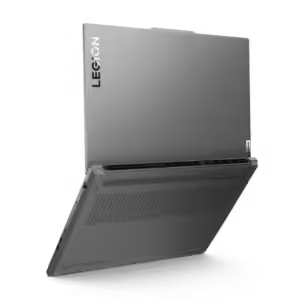
Reviews
There are no reviews yet.