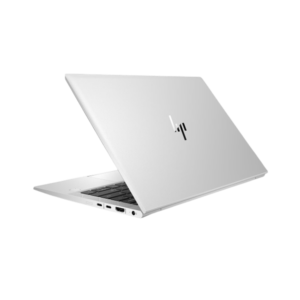| Model | HP SPECTRE X360 15-EB0015TX |
|---|---|
| Generation | 10th Gen |
| Processor | Intel Core i7-10750H ( 2.6GHz base frequency upto 5.0GHz, 12 MB L3 cache, 6 cores, 12 Threads ) |
| Ram Installed | 16 GB DDR4 |
| Storage | 512 GB Intel® PCIe® NVMe™ M.2 SSD |
| Graphic Card | |
| Display | 15.6'' wide, UHD (4K), IPS touch display, 400nits, (3840 x 2160 / maximum 16.77 million colors ) |
| Keyboard Backlit | Yes |
| Fingerprint Reader | Yes |
| Colour | |
| Weight | 1.94KG |
| Operating System | DOS |
| Warranty | 01 Month Only |
HP SPECTRE X360 15-EB0015TX | 10th GEN | Core i7-10750H (2.6 GHz) | 16GB Ram | 512GB SSD | 4GB NVIDIA GTX 1650Ti | 15.6’’ 4K UHD | Touch Screen | FR | BKB | Nightfall Black | DOS | (Open Box)
Brand :
HP SPECTRE X360 15-EB0015TX
- Processor : Intel Core i7-10750H
- Ram : 16GB
- Storage : 512GB SSD
- Display: 15.6” 4K UHD
- GPU : 4GB NVIDIA GTX 1650Ti
- OS : DOS
- Status : Open Box
Out of stock
This is a review of the HP Spectre x360 15-EB0015TX
Immediately, i will give you “recommended and features” and precautions “of HP Spectre x360 15-EB0015TX that i found after reviewing. just look here, you can check the points and points to note.
- compatible with active pens! draw diagrams and illustrations
- GeForce GTX 1650Ti with Max-Q
- It is suitable for video editing and image editing.
- THERE ARE MODELS OF “IPS LCD” AND “OLED” DISPLAYS. BOTH HAVE A RESOLUTION OF 4K.
- Protect your privacy with a “camera kill switch”
- Equipped with quad speaker! the sound is good!
- The keyboard and bottom are equipped with a total of four speakers, so you can enjoy a sound that is good to hear.
- BECAUSE IT IS HP’S PREMIUM PC, THE DESIGN IS GOOD
Precautions
- KEEP A HIGH LOAD, THE BODY AND KEYS BECOME QUITE HOT, SO BE CAREFUL FOR 3D GAMING APPLICATIONS. I DIDN’T FEEL ANY PROBLEMS WITH CREATIVE WORK, BUT 3D GAMES CONTINUED TO BE EXPENSIVE, SO IT WAS QUITE HOT WHEN I PRESSED THE KEY. SO, IF YOU’RE PLAYING A 3D GAME, YOU’D BETTER HAVE A GAMING KEYBOARD OR SOMETHING LIKE THAT, OR PLAY WITH A BREAK.
You can switch to 5 modes. You can use spectre x360 15 more conveniently when used for your scene.
Notebook mode
Notebook mode, as the name 2010, is a standard laptop mode.
Tablet mode
It can be folded into a tablet shape. The keyboard cannot be removed.
It is useful when using while showing the screen to someone, or when drawing with an active pen.
Stand mode
Stand mode is a convenient mode for viewing videos by placing it on a table.
This mode is also useful for loosely angled the display when using the active pen.
Tent mode
Tent mode is a convenient mode when you want to place a space with a narrow depth.
it is also convenient for cooking while looking at recipes in the kitchen or studying at a cafe.
it is also ant to use a combination of “tent mode” and “favorite keyboard”
Flat mode
Flat mode opens the display 180 degrees. similar to tablet mode, but flat mode also allows you to use the keyboard. Even when you want to show the screen to people you meet, you can show the screen faster than in tablet mode