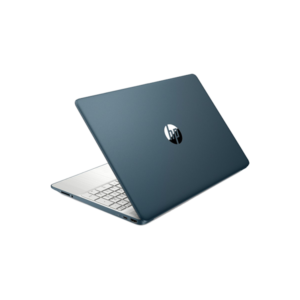| Model | HP SPECTRE X360 14-EA0043TU |
|---|---|
| Generation | 11th Gen |
| Processor | Intel Core i7-1165G7 ( 2.80GHz base frequency upto 4.70 GHz with intel Turbo Boost, 12MB L3 Cache, 4 Cores, 8 Threads ) |
| Ram Installed | 16 GB DDR4 |
| Storage | 512 GB Intel® PCIe® NVMe™ M.2 SSD |
| Display | 14.1’’ FHD 1080p Full HD Pixels (1920×1280) |
| Keyboard Backlit | Yes |
| Fingerprint Reader | Yes |
| Colour | |
| Weight | 1.72KG |
| Operating System | DOS |
| Warranty | 01 Month Only |
HP SPECTRE X360 14-EA0043TU | 11th GEN | Core i7-1165G7 (2.80 GHz) | 16GB Ram | 512GB SSD | 14.1’’ FHD | Touch Screen | BKB | FR | Nightfall Black | DOS | (Open Box)
Brand :
- Processor : Intel Core i7-1165G7
- Ram : 16GB
- Storage : 512GB SSD
- Display: 14.1” FHD
- OS : DOS
- Status : Open Box
Out of stock
HP Spectre x360 14-EA0043TU Features
HP SPECTRE X360 14-EA0043TU easy to work with screen ratio
Typical laptops often use a 16:9 screen ratio display that is suitable for watching videos, but HP SPECTRE X360 14-EA0043TU makes it difficult to see when opening vertical web pages and document files.
There are several notebook PCs that use a 16:10 screen ratio, such as MacBook and XPS 13, but this product has a higher vertical ratio than them “3: 2” screen ratio. This allows you to see web pages and document files down to the bottom, making it easier to work.
luxurious design
The HP Spectre x360 14 has an extremely luxurious design with a body with beautifully cut and gold-shining edges. Recommended for those who want to carry a different PC from people.
Can be transformed 2 in 1 PC
The HP Spectre x360 14 is a 2-in-1 PC that can be transformed into a tablet or other shape. It is useful when operating with only touch or when operating with a pen.
improved keyboard
Some people dislike the fact that the traditional Spectre x360 13 does not have the Enter key on the far left. However, in HP Spectre x360 14, enter keys are now placed on the far left. In addition, the Enter, Backspace, and Half-width/Full-width keys are larger, and the finger’s home position is now centered, reducing typing.
long battery life
The HP Spectre x360 14 has a battery of approximately 66Wh. A typical mobile notebook has a lot of 40 to 50Wh, so you can see how large the battery capacity is.
however, the 3000×2000 display consumes more power, which reduces battery life. please be careful.
Organic EL is used for the 3000×2000 display.
The HP Spectre x360 14 3000×2000 (3K2K) display model features DCI-P3 100% OLED panel. In addition to the point that the color can be vividly colored, the light emitting element does not glow when black is displayed, so it is possible to express a tight real black. In addition, it has a mode to convert the gamut, and it is possible to change to a mode such as sRGB or Adobe RGB. As a mechanism, color information is stored in the firmware, and it seems to be called.
HOWEVER, ORGANIC EL HAS THE DISADVANTAGE OF BURNING IF YOU KEEP DISPLAYING THE SAME SCREEN FOR A LONG TIME. THEREFORE, THIS PRODUCT IS SET TO DARK MODE (BLACK BACKGROUND MODE SUCH AS EXPLORER). IN ADDITION, IT IS BETTER NOT TO CANCEL THE SETTING TO TURN OFF THE SCREEN OVER TIME.
privacy screens are subtle
The 1920×1280 LCD model of the HP Spectre x360 14 has a privacy screen feature. This function makes the screen cloudy when you press F1, making it difficult to see when viewed from an oblique angle. This prevents peeping from the surroundings.
PRIVACY SCREEN OFF AND ONF1 KEY TO SWITCH ON AND OFF
HOWEVER, WHETHER THE PRIVACY SCREEN IS TURNED OFF OR ON, VISIBILITY WHEN VIEWED FROM THE FRONT IS NOT SO GOOD. MY EYES MAY BE SENSITIVE, BUT THE EDGES OF THE SCREEN FEEL SOMEWHAT DARKER AND THE WHOLE SCREEN LOOKS SOMEWHAT BLURRY. IT’S BETTER THAN AN EXTERNAL ANTI-SNOOP FILTER, BUT IT’S NOT MY PERSONAL FAVORITE DISPLAY.
I personally think the 3000×2000 OLED display is better.
Checkout our HP Spectre series