| Model | HP Notebook 15s-FQ2635TU |
|---|---|
| Generation | 11th Gen |
| Processor | Intel Core i5-1135G7 ( 2.4GHz base frequency up to 4.2 GHz with Intel Turbo Boost, 8 MB L3 Cache, 4 Cores, 8 Threads ) |
| Ram Installed | 08 GB DDR4 |
| Storage | 512 GB Intel® PCIe® NVMe™ M.2 SSD |
| Display | 15.6" diagonal FHD display |
| Keyboard Backlit | No |
| Numeric Keyboard | Yes |
| Keyboard Layout | Japanese |
| Fingerprint Reader | No |
| Colour | |
| Weight | 1.7kg |
| Operating System | DOS |
| Warranty | 01 Month Only |
HP Notebook 15S-FQ2635TU | 11th GEN | CORE I5-1135G7 (2.4 GHz) | 8GB Ram | 512GB SSD | 15.6” FHD | SILVER | DOS | (Open Box)
Brand :
HP Notebook 15s FQ2635TU
- Gen: 11th Gen
- Processor: Core i5-1135G7
- Ram: 08GB
- Storage: 512GB SSD
- Display: 15.6″ FHD
- OS: DOS
- Status: Open Box
HP Notebook 15s FQ2635TU
HP Notebook 15s FQ2635TU Price in Pakistan
HP Notebook 15
The top and bottom of HP NOTEBOOK 15s FQ2635TU, as well as the edges, are made of a metallic look, the areas around the keyboard and display are made of a more affordable-looking plastic. The transitions between the materials are even, but they are very visible. The manufacturer forgoes extremely slim bezels to some extent, making the bezel above the display slightly thicker. However, this also means that the webcam does not need to wander to some more exotic place. The lid opening angle is limited to about 140°, and the hinges hold the lid tightly in place.
Processor
The HP NOTEBOOK 15 is equipped with The Intel Core i5-1135G7 is a quad-core, mid-range SoC designed to be used in ultra-light laptops. The Tiger Lake-UP3 processor was introduced in September 2020. It features four Willow Cove CPU cores running at 2.4 GHz (base clock speed @ 28 W TDP) Boosting up to 4.2 GHz (1-core Boost). The all-core Boost clock speed sits at 3.8 GHz. This is a Hyper-Threading-enabled CPU, allowing for up to 8 concurrent processing threads.
Display
The display of the HP NOTEBOOK 15 consists of a 15-inch IPS panel that offers a resolution of (1366×768) pixels. At an average of 234 cd/m², the brightness is at the same level as the competition, and the brightness distribution is also acceptable at 86%. HP does not use PWM for brightness control, which will be appreciated by users with sensitive eyes.
Keyboard
The keyboard of the HP 15s gives a slightly spongy impression and the keys do not sit tightly in their frames. However, the rough surface offers a good purchase to the fingers, and even longer typing tasks are handled surprisingly well. There is also a number block and Delete and Home keys are available as primary keys.
Touchpad
A Click-Pad is used as a mouse replacement. It offers a smooth surface, allowing you to navigate the cursor precisely. Mouse clicks are also triggered reliably, and mechanical input offers clear feedback.
Audio
The speakers of the HP NOTEBOOK 15 offer a fairly wide sound spectrum. While this allows you to easily play media content in quiet surroundings, you should prefer external speakers or headphones for longer sessions. Those can be connected to the combined 3.5-mm audio port, which accepts plugs tightly and does not negatively influence the sound quality.
Battery
On the Laptop Mag Battery Test, which involves continuously surfing the web over Wi-Fi at 100 nits of brightness, the Notebook 15 lasted 5 hours and 51 minutes.
Verdict
The HP NOTEBOOK 15 does what it should do, and the usual office applications, browsing the Internet, and consumption of media content do not pose any problem. We like the design, and the workmanship is also solid. Battery life of almost six hours should also be enough for most users.
Only logged in customers who have purchased this product may leave a review.

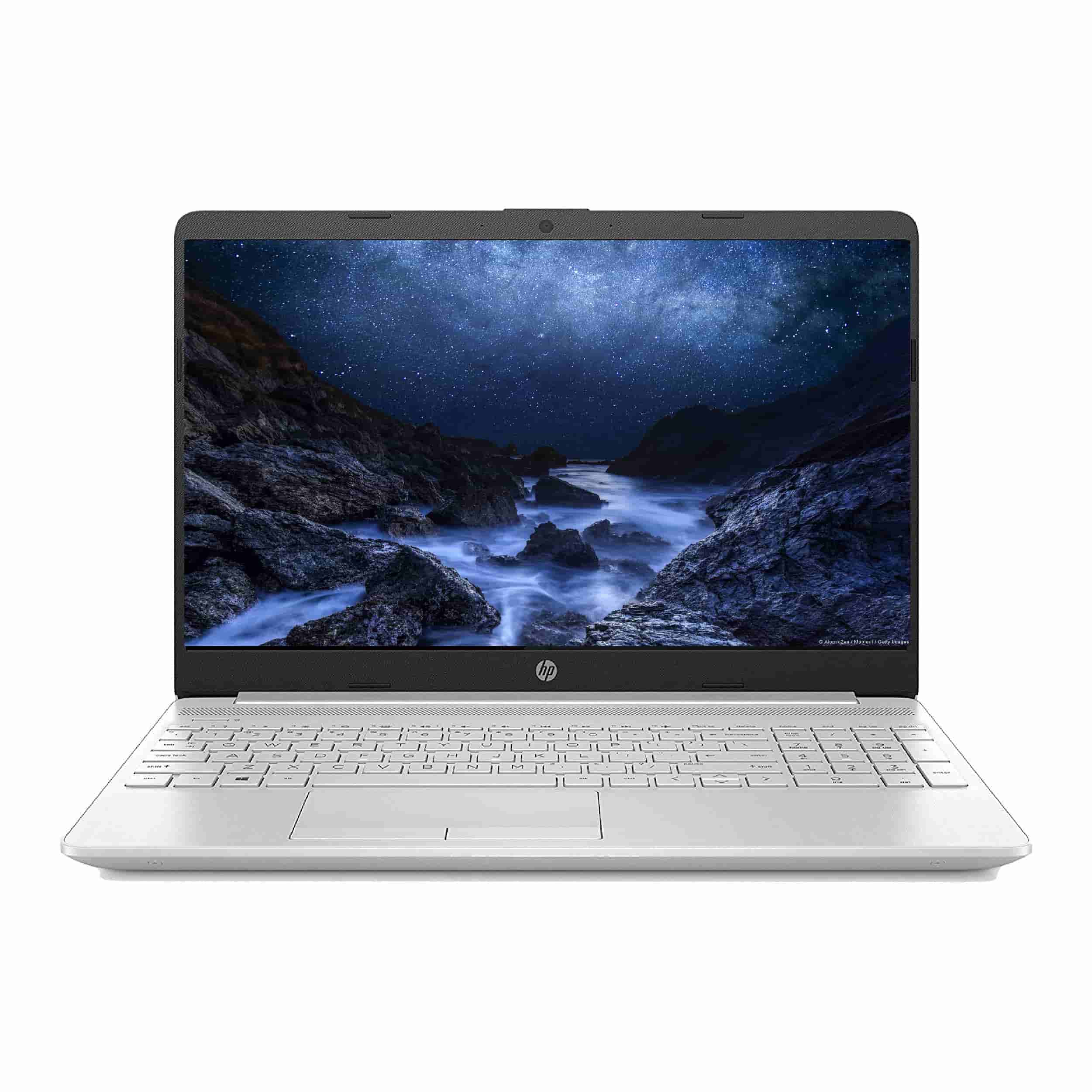





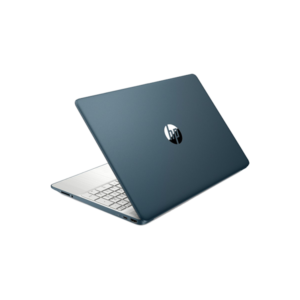








Reviews
There are no reviews yet.